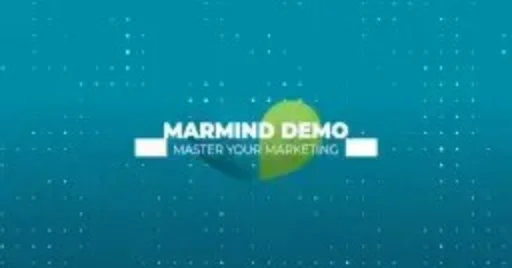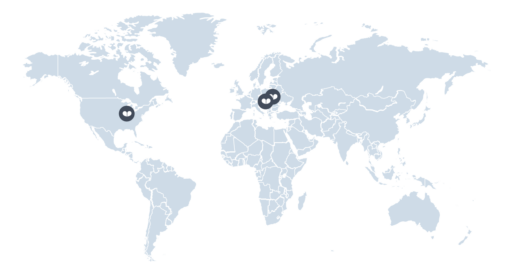Connnect MARMIND with Power BI to enrich your marketing cockpit with data from different sources for smarter decision-making.

You can access MARMIND information through GraphQL
This is a syntax that describes how to ask for data, and is generally used to load data from a server to a client with 3 main characteristics:
- It lets the client specify exactly what data it needs
- It makes it easier to aggregate data from multiple sources
- It uses a type system to describe data
A GraphQL query is a string that is sent to a server to be interpreted and fulfilled, which then returns JSON back to the client.
To get the Data wanted form MARMIND into PowerBi simply map the query and see if it works through the GraphQL API and then paste it into the advanced editor.


After adding the query to the advanced editor, the data can be transformed, adjusted etc. in the Power Query Editor.
Different Querys combined with mapping their relationships enables the user to cross-analyse different data-sets (also outside of MARMIND).
In the PowerBI Dashboard Editor the different report sheets can be visualized by choosing the visualization or charts wanted and adding the corresponding values.
The PowerBI is interactive, so choosing or clicking e.g. a specific campaign/country will adjust the numbers of other charts accordingly.

Through the PowerBI Ecosystem, Reports can be made readily available through numerous ways.
Integration into Teams to show Teams Groups specific reportings natively.
Looking for more integrations?
Here we present you all the integrations that are already available and those that are on our roadmap.