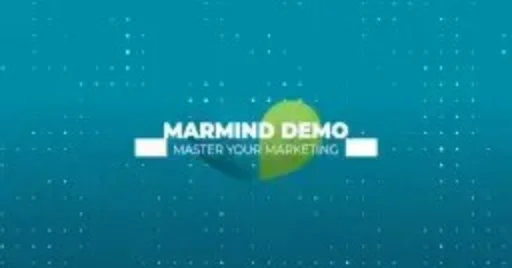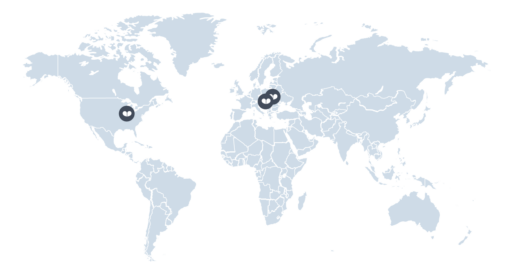TO-DOS: Pin subtasks to main tasks
Sub-to-dos now come with a new icon, making it much easier to identify them when looking at a list of to-dos. In addition, you can now pin them to the main to-do, giving you an even better overview of how tasks are structured. Please note that this option is only available in the list view.
TO-DOS: New pop-up layout
Following last month’s updates, we have now made some more changes to the to-do pop-up layout. Instead of one column with multiple tabs, a to-do pop-up now comes with two columns: one with all the details and one with multiple tabs allowing you to switch between comments, sub-tasks, effort, and assets.
ASSETS: New bulk download options
When bulk-downloading assets, you can now select different file sizes for individual assets before completing the download. Please note that this function does not allow you to resize files on the go – it only shows you available file size options and lets you choose which one you would like to download.
BUDGET & COSTS: Open object details
In the Budget & Cost grid, you can now open the detail view for an object by simply clicking the object name in the tree view. This allows you find information quickly without having to jump between modules.
Good to know
We are constantly working on improving our product to make it even better for you. Some things you might want to know on the fly can be found in our tutorial videos.