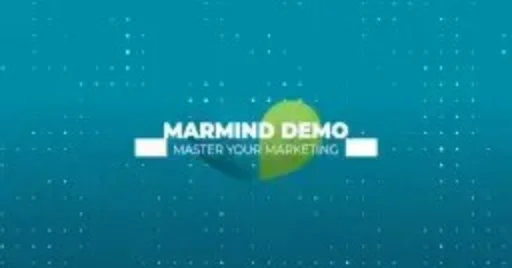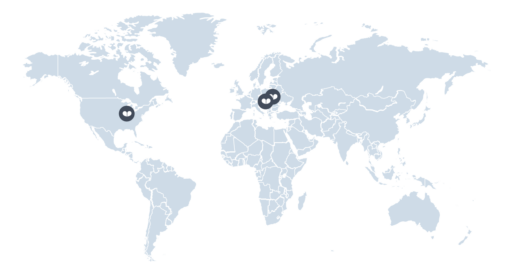GENERAL: Improved notification design
We have made some improvements to the notification design to make them easier to read. The title and content now use different formatting to improve readability. In addition, unread notifications now come with a blue background to be able to tell them apart from read ones.
DETAILS: Fill project category and channel automatically
You can now fill the project category and channel automatically when creating a new project. If you create a new project and select an action category, MARMIND will automatically fill the channel and project category based on the action category you have selected.
BUDGET & COSTS: Additional custom field filters for costs available
Last month, we added the first set of custom field filters for costs. We have now added some more filters to allow filtering for the following custom field types:
- Number
- Lookup (Dropdown)
- Date
- Boolean (Checkbox)
BUDGET & COSTS: New Excel export options
You can now create Excel exports from both the Budget Grid and the Budget & Cost Grid based on your current view.
The file name will contain the name of the view you created the export from, the planning period and the date the export was created.
BUDGET & COSTS: Copy budgets to new planning period
The budget group view in the Budget Grid now allows you to copy budgets to another planning period and edit them afterwards.
Please note that existing budgets will be overwritten. If fields are locked because there was no budget assigned at the top, the budgets will not be copied. Similarly, you cannot copy budgets from inactive budget groups or budgets that haven’t been approved.
Good to know
We are constantly working on improving our product to make it even better for you. Some things you might want to know on the fly can be found in our tutorial videos.