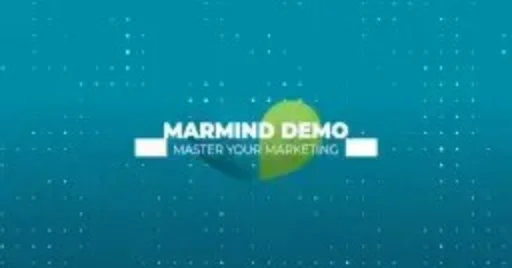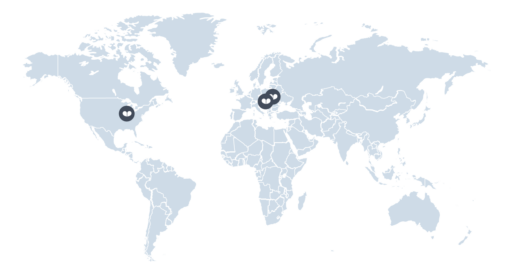DETAILS: Select favorite action categories for projects
In the settings, you can select your favorite action categories. When choosing an action category for a project, they will appear at the top of the list of the relevant category group.
This way, you have quick access to frequently used action categories.
PLAN: Show weekdays in plan view
When zooming in to a specific day, you will see what day of the week it is you are looking at the top of the plan. This will make navigating the plan on a granular level easier.
ASSETS: Switch between assets in detail view
When opening an asset in the detail view, you can now use arrows to jump to the previous and the next asset. This way, you can check multiple assets in detail without having to close the view and opening another asset.
BUDGET & COSTS: Add column with budget per group
In the tree view of the Budget & Cost Grid, you can now add a column that shows budgets per budget group. This works for both the total budget for each individual financial period and for each sub-period. Once these new columns have been activated, they are also available for calculated columns.
Good to know
We are constantly working on improving our product to make it even better for you. Some things you might want to know on the fly can be found in our tutorial videos.