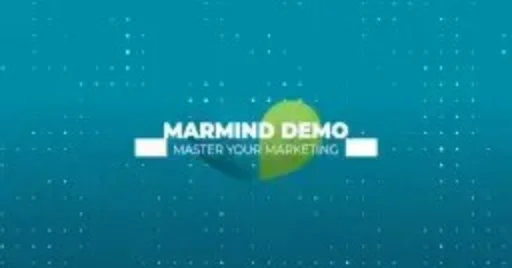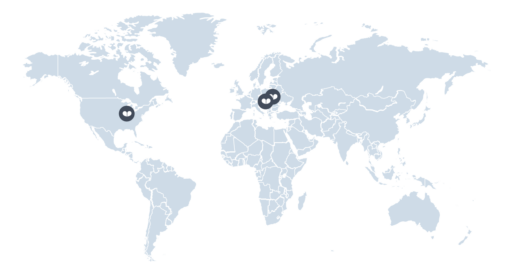This is our monthly update that highlights recent product improvements we’ve made so you can easily stay up to date on what’s new.
All of this should improve your MARMIND experience as much as possible and help you stay on top of your marketing processes.
New module - PLAN BETA: General information
In the current release, our new plan module is available for the first time as a BETA version. This module was completely redeveloped and significantly improved in terms of functionality, usability, and performance.
Under the menu item “Plan BETA” on the left side in the navigation menu this preview version is directly accessible. However, as a Super Admin, or after consulting with your Project Manager, you can disable the module visibility for the productive system.
When it comes to the performance & load time of the new plan module, it is now significantly faster than in the original one. In fact, this applies even to full-year and cross-organizational views.
New module - PLAN BETA: Navigation & Control
The tree view, as well as the different grouping views, are designed for the visualization of thousands of marketing objects:

The operation of the Plan module has now been made more intuitive, as demonstrated, for example, by the creation of new objects, which is now done by “double-click”:

Additionally to that, the plan view can be moved by simply holding and dragging the left mouse button.
When using the [+/-] buttons of the menu at the bottom right, the zoom of the plan can be adjusted in 14 steps. By pressing Shift + mouse wheel, the zoom levels can also be changed quickly:

New module - PLAN BETA: Functional enhancements:
When displaying to-dos, milestones are now clearly recognizable as such, with a corresponding icon, and are no longer just displayed as short bars.

The customizability of bar colors has been enhanced: by selecting “Color by object type”, the different marketing objects (campaigns, project, actions and work packages) are instantly distinguishable.

TO-DOS - Bulk edit of tags in the module to-do
It is now possible to make various changes to the tags on to-dos. For this purpose, a selection of the to-dos is made, and the function “tags” is selected in the toolbar.
Here it is now possible to choose between three options:
Add tags, Remove tags or Replace tags.

Here it is now possible to choose between three options:
Add tags, Remove tags or Replace tags.

TO-DOS - Design change in the To-Do module
The design of elements in the To-do module has been adjusted. Icons of the list and board view have been adjusted and the “Done” button in the To-do details window has been changed.

MEDIA ASSETS - Replace tags function in the assets grid
A new function is available in the assets grid. In the tag column it is now possible to replace tags.
Replacing tags can be done via the burger menu and deletes all defined tags and replaces them with the new selected ones.

Good to know
We are constantly working on improving our product to make it even better for you.
Some things you might want to know on the fly can be found in our constantly updated tutorial videos.
Author

Peter Fechter
Peter is Digital Marketing Manager at MARMIND and is mainly responsible for website and lead management. When he's not busy creating content, he is developing new strategic approaches for campaign planning.

Own Your Marketing End-to-End
Seamless processes across plans, budgets, and results for better overview, AI-driven decisions, and smarter investments.