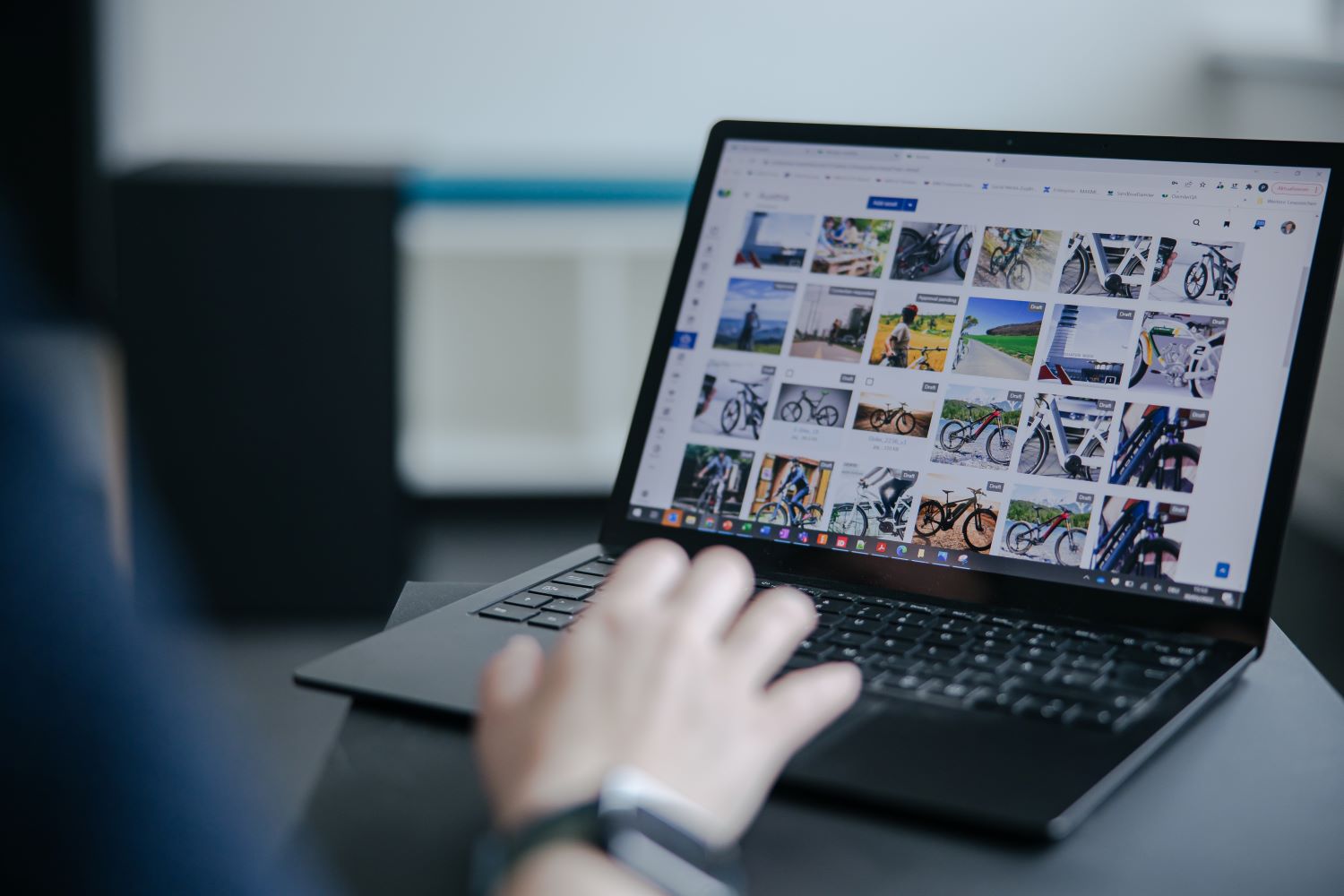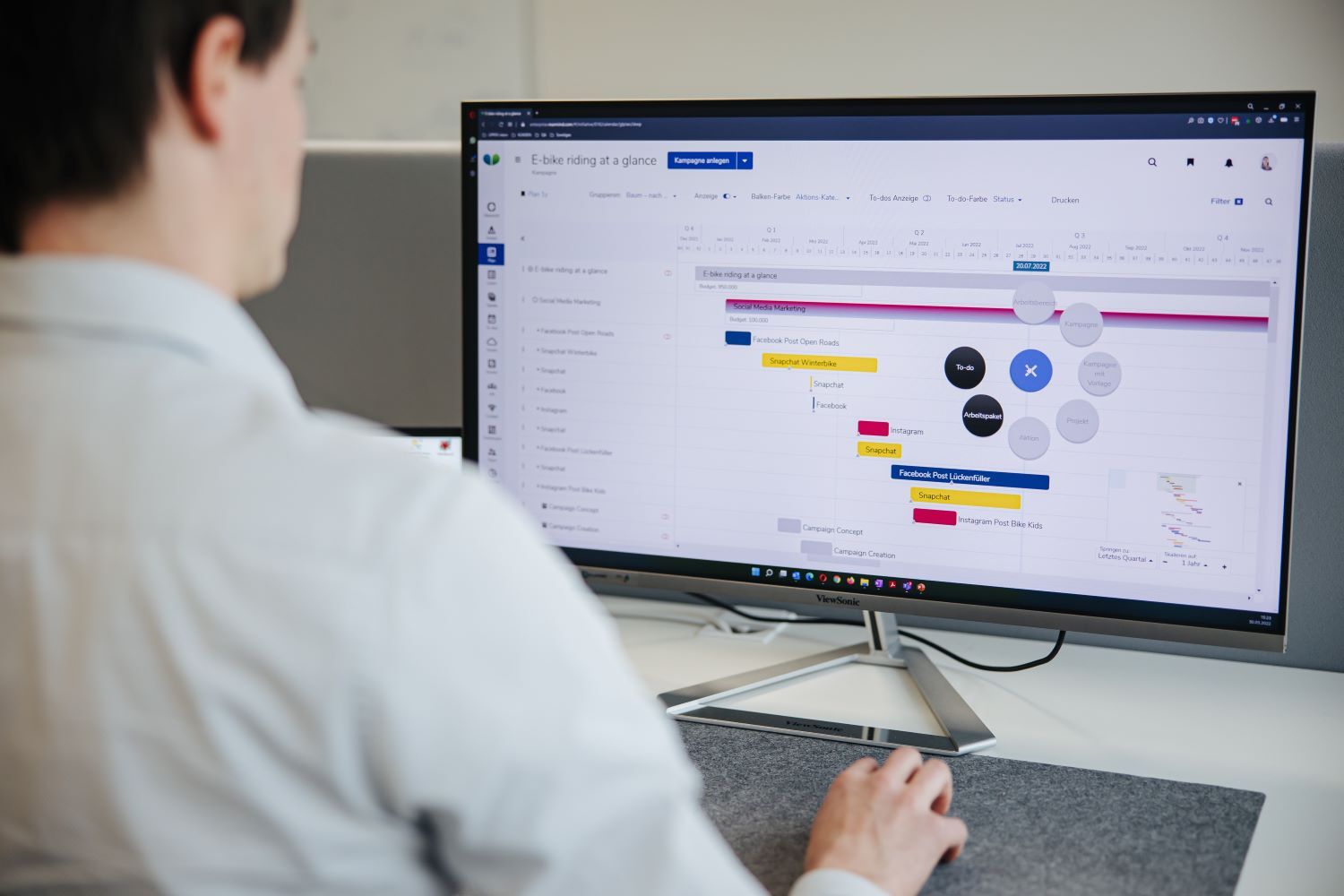This month’s highlights include a new way to view subtasks, improved notifications for reactions on comments, and editable fields and comments in the Budget & Cost detail grid. BUDGET & COST:...
The Marmind Blog
Everything about marketing, marketing technology, and MRM.
In this month's update, we have added customer fields to the column selector, updated the 3-dot menu, added “Tomorrow” as a due date, and enhanced chart labels. BUDGET & COST: Column Selector Now...
In this month's update, we have improved the detail grid UX, added a new feature flight schedule, added preselected currency, and added a column selector for standard fields in the details grid....
Inclusion isn't a checkmark. It's the future. This is the vision and belief behind House of Inclusion, and this week on Masters of Marketing, we spoke with Sacha Martina, Founder of House of...
Marketing automation is one of the most effective ways for businesses to optimize their marketing efforts. With a well-planned marketing automation strategy, you’ll be able to streamline tasks,...
With artificial intelligence improving all the time, many marketers now use AI tools to automate routine tasks, predict customer behavior and create personalized campaigns. AI technologies like...
In this month's update, we have revised the startpage bookmarks, hidden empty rows, and the period field is now pre-filled when creating costs. GENERAL: Startpage Bookmarks To have a smoother...
From Greenwashing to Genuine Impact: Embedding Sustainability in Your Brand Strategy
Aug 19 , 2025
Marketing departments are no strangers to reinvention—but few shifts are as complex (and necessary) as embracing sustainability. In this episode of Masters of Marketing, we welcomed Carole...