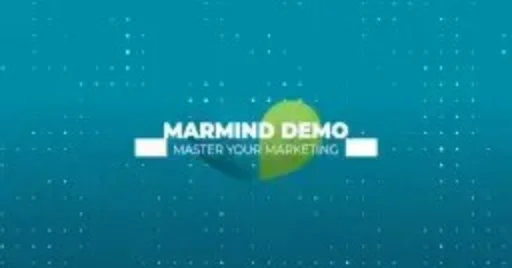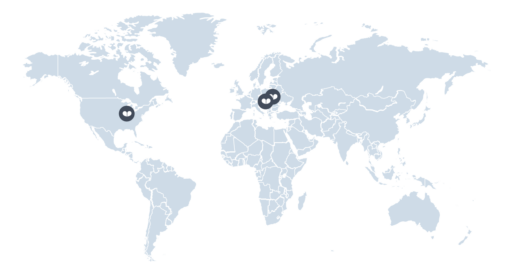PLAN BETA: Working calendars now hidden by default
In the Plan view, working calendars are now hidden by default. To change the settings, go to ‘Display’ and click the toggle bar to hide or show working calendars.
GRID: New default view
In the Grid default view, archived elements are now hidden. This means that you don’t have to do any filtering to hide archived elements when jumping to the Grid tab. In addition, we made some changes to the default view to keep it more organized.
BUDGET & COSTS: Exclude rejected costs from forecast
The Budget and Costs module has seen two updates this month:
- When looking at a budget planning area, you can now exclude rejected costs from the forecast. To do this, go to the settings within that budget planning area and make sure that “Actuals editable” is on. If “Actuals editable” is off, rejected costs from past periods will be included in the forecast.
- We added a new description to help users enter exchange rates. It reads as follows: “Please define the exchange rate from the key currency to the selected currency.”
INTEGRATIONS: Improved lock logic for MS Office Connector
The to-do checklist has now been extended in the settings so that sub-tasks can be predefined in the pop-up of each individual to-do.
These are automatically created when a to-do checklist is used.
Good to know
Author

Peter Fechter
Peter is Digital Marketing Manager at MARMIND and mainly responsible for website and lead management. When he's not busy creating content, he is developing new strategic approaches for campaign planning.